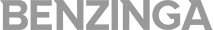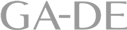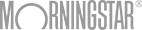When you get down to it, hashtags are sick as h-e-double-hockey-sticks. They’re fun to use. They help IG users explore new stuff around the platform. And they help brands cut through some of the noise.
Plus, if you’ve got the right tools, you can analyze hashtag performance 🤤
That’s right — you can get down and dirty with the hashtag details. Metrics help you discover which hashtags are trending, which ones are working, and which ones just aren’t cutting it.
It’s a whole wide world of hashtags out there. And we’re here to help your brand stand out in it. Here’s what you’ll learn inside this ultimate guide to Instagram hashtag analytics:
But first, real quick let’s cover what a hashtag is.
What is a hashtag?
A hashtag is this little symbol (#) that’s in nearly every Instagram post. You’ll notice it on Twitter, Facebook, TikTok, and other social media platforms, too.
It’s a user-generated metadata tag that helps categorize and cross-reference content. So if you go over to Instagram and type in #dogs, the majority of those posts will have something to do with dogs.
Important hashtag metrics to track
First things first — figuring out which metrics to track your hashtags. There are a few and each one has its own set of benefits. We suggest using all of these to monitor performance. But you’re free to pick and choose based on your strategy and goals.
Posts
This is also called post count and it’s the total number of IG posts that use a certain hashtag. You want this number to be high (but not too high).
If a hashtag’s post count is low, there’s a good chance your content won’t get found at all. This is because … well … no one’s posting about it.
But if a hashtag’s post count is really high, your content could get lost in the shuffle. Not to mention, there’s likely a lot of competition for the top spot. Shoot for a balance between high and low post counts to find the hashtag sweet spot 🤓
Users
Users, in this case, are people on Instagram that use your hashtag. This includes the number of unique IG users who posted with the hashtag. And it (hopefully) includes your target audience.
You want to see lots of target customers posting with and searching for the same hashtags you’re using. This gets you more exposure and lots of other great stuff like …
Engagement
Engagement is 🔥🔥🔥 when it comes to influencer marketing analytics. It sums up how (and how many) people interacted with your hashtag. In this case, it’d be the number of likes and comments on hashtagged posts. It could also include the total number of shares.
And the best way to get high engagement is to post high-quality hashtagged content. In other words, your content should inspire your audience to share, like, and comment.
Reach
Instagram reach is all about how many people are actually seeing your content. You want this number to be as high as possible. Things like engagement can help increase reach, but hashtags do a lot of the heavy lifting here. Use online tools to help identify trending and relevant hashtags for your posts.
Impressions
This is the number of times people could have seen posts using a certain hashtag. It’s kind of like reach, but there’s a critical difference.
Reach is about how many people see a hashtag. Impressions tall up how many times that hashtag shows up.
For example, let’s say you work with an influencer and they publish three posts with your hashtag. They have 1,000 followers. So they generated about 3,000 impressions and their reach is about 1,000 accounts.
What kinds of hashtags to track
Alright — you know what metrics to track. So now it’s time to get a handle on the kinds of hashtags to track.
The short answer is that if you’re a brand or a marketer, track all of them! The more hashtag data you have, the better off you’ll be. But we know you’re here for the all the insider deets, so here’s the info-packed long answer👇
Content hashtags
This is what goes at the very end of a post, or somewhere inside your post’s text. Content hashtags should be relevant to:
- Your brand
- Your industry
- Your target audience (this one’s arguably the most important)
For example, let’s say you’re a marketing exec for a popular influencer marketing agency. Some of your content hashtags could include #socialmedia or #influencermarketing.
Make sure to research content hashtags before you post. You can also look for relevant tags and industry-related news to inform your strategy.
Branded hashtags
Content hashtags “belong” to anyone who posts on Instagram. But branded hashtags “belong” to brands — here’s how it works.
You create a unique hashtag for your brand. Usually, it’s your company name. But you could create unique branded hashtags for your signature products or services. After all, that’s what Starbucks does.
Either way, use your branded hashtag in your posts to promote it. Include it at the very end of your posts, or weave it inside the text.
Your followers and anyone else on Instagram can then use that hashtag to tag you directly. It’s a great way for brands to build their Instagram presence and encourage engagement.
Trending hashtags
Brands use trending hashtags to be a part of larger conversations and communities. You can use online hashtag tools to find them. Or, open Instagram, type in a keyword related to your industry and look for hashtags with high post counts.
Remember the viral ALS Ice Bucket Challenge? Brands hopped on board, supported the community, and posted content in solidarity. They also used hashtags like:
#IceBucketChallenge
#ALSIceBucketChallenge
#StrikeOutALS
The Ice Bucket Challenge was mostly video content, so it’s no surprise it went viral all over Instagram. And these hashtags helped brands enter the conversation. They also helped brands share their message and connect with audiences in a new way.
#winning
Pro Tip 💡 If you use trending hashtags the right way, your chances of going viral increase. Make sure you only use trending hashtags that are relevant to your post and line up with your brand voice. |
Event hashtags
These hashtags are ideal for brands that:
- Host in-person or online events
- Have team members attend industry-related events
- Post about national and international events (like the World Cup)
If part of your event strategy includes live posting, definitely include event hashtags. This practice helps get your events more attention, engagement, and reach.
After the event, analyze your hashtag metrics to find out whether you got as much traction as you hoped.
Ad hashtags
If you’ve got a big launch around the corner, harness the power of ad hashtags. They’re great for advertising and marketing campaigns, too.
Name your hashtag after your new product or your campaign’s central focus. Include it at the end of each post, or blend into the text, to get the word out. Then analyze the metrics afterwards.
This data shows you a piece of the campaign performance puzzle. For example, if reach and impressions are high, your campaign likely performed well. You can also use this information to inform future ad hashtag strategies in the future. Alternatively, use at least two ad hashtags to A/B test and see which one best resonates with your audience.
How to track popular hashtags
Hashtags are an incredible tool to have in your influencer marketing arsenal. But you have to know how to use them — otherwise, you’re just taking shots in the dark. Luckily, you only need a few tools to start using hashtags like a pro. We suggest:
- Instagram’s Explore tab (click the little magnifying glass then “Tags”)
- Humanz AI platform
- Online hashtag research tools (like RiteTag)
Now, let’s break down the tracking process into three parts to help you hashtagging in a few minutes.
#1: Find popular hashtags
First up, use IG, Humanz, or other social media tools to identify competitive hashtags. Look for hashtags that match your content, your brand, and your target audience.
#2: Use hashtags
After you’ve figured out what your hashtags are, it’s time to put them in your posts. When it comes to Instagram, it’s recommended you use as close to 30 hashtags as you can. This helps you yield as much engagement and visibility as possible.
Either list your hashtags at the bottom of each post, after the text. Or, try and work those hashtags into each sentence as you go. You can also use a mix of both — blend hashtags into the body of text, and list some at the very end. The method you choose largely depends on your brand’s style.
#3: Track your hashtags
Before you post, make sure you’ve set up a way to track hashtag performance. In Humanz, you can create a campaign and include hashtags to include in each post.
You can also filter through influencers, content, followers, and reports by hashtag. This helps you quickly identify which hashtags are working, and which ones aren’t.
Final thoughts on Instagram hashtag analytics
Whether you’re new to the world of Instagram or you’re looking to up your game, hashtags is where it’s at. And it just might be the last piece of the puzzle you need to take your social media game to a whole other level.
So here’s a quick recap of everything you need to master Instagram hashtags like a boss:
- Choose metrics like posts, users, engagement, and others to gauge performance
- Post high-quality content with well-researched and relevant hashtags
- Track any and all tags you use including branded and ad hashtags
- Use sophisticated tools like Humanz AI to track campaign performance
- Analyze performance to inform future influencer marketing strategy
Wanna take your influencer marketing game up a level? Check out the Humanz influencer marketing blog. We’ve got tons of resources for influencers, agencies, brands, and marketers. Plus, we’re always updating it — be sure to check back for new articles, updates, and more.